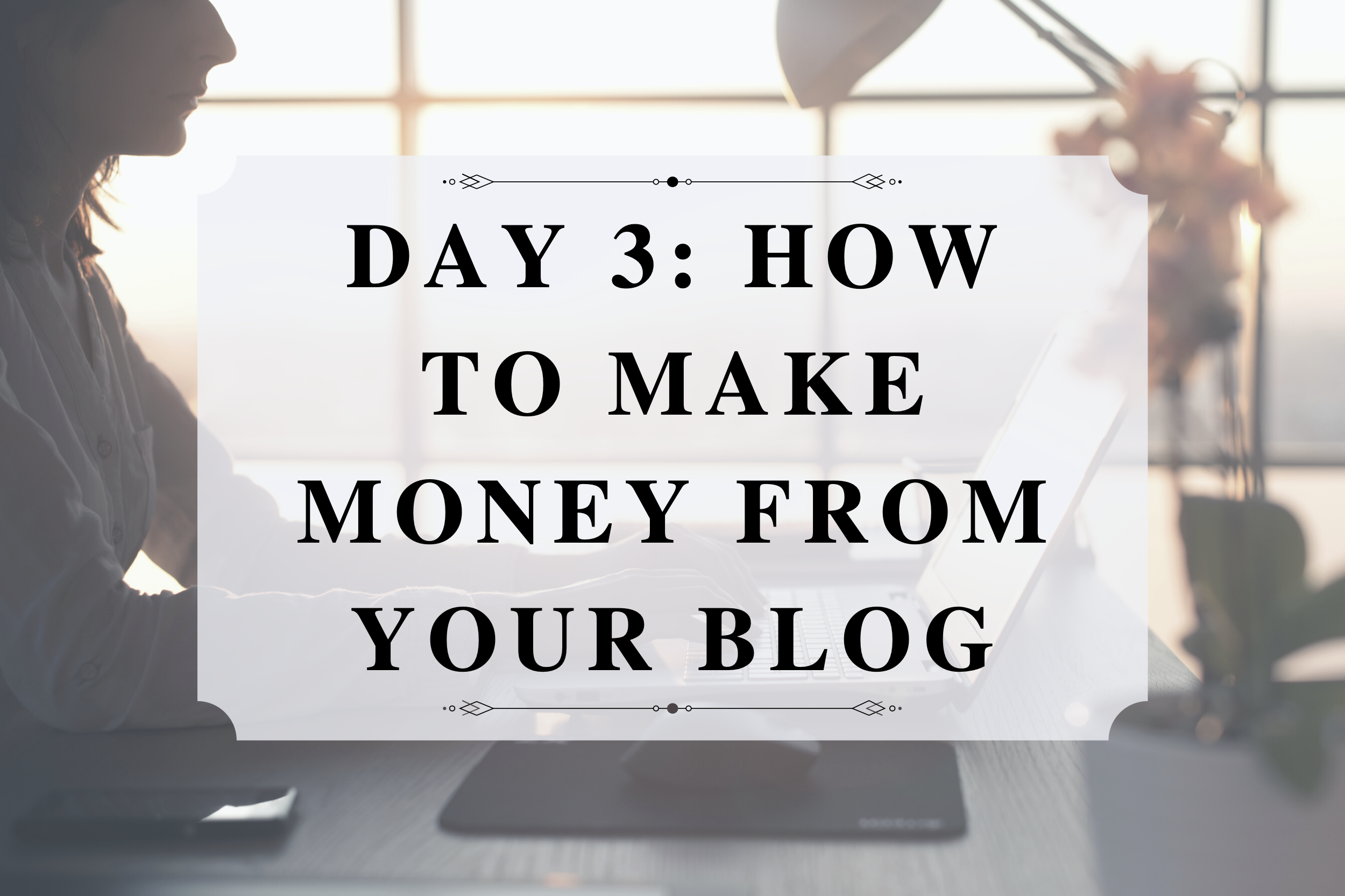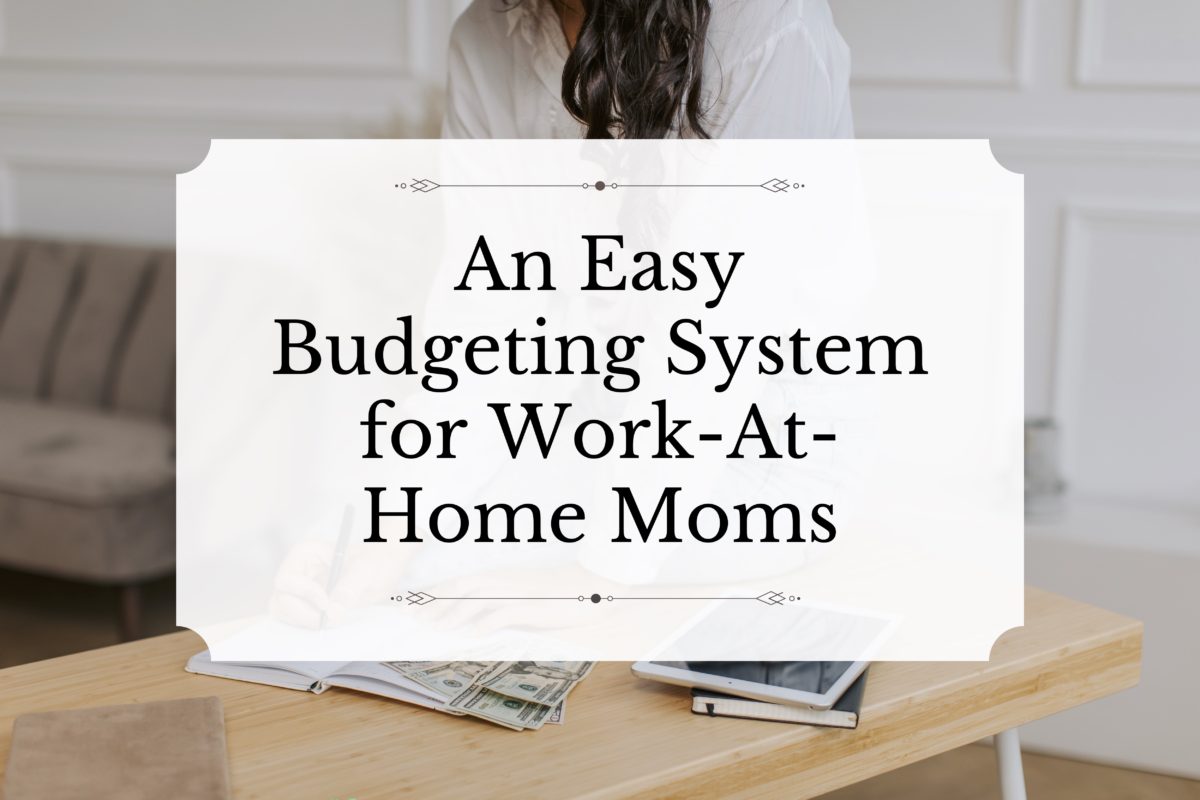
An Easy Budgeting System for Work-At-Home Moms
If you are a work-at-home mom, you might feel like you have all your balls in the air at once, but keeping track of your monthly budget doesn’t have to be so hard. Check out my easy budgeting system for work-at-home moms.
Welcome to Part Two of My Series: How I Use Spreadsheets to Keep My Sanity and Money.
Spreadsheets for Success
If you caught my blog post, One Free Tool to Simplify Your Work-At-Home Mom Schedule, you know that I am obsessed with spreadsheets, and I recently learned that I am not alone. Spreadsheets are one of the most popular budgeting tools, and the best part is they are FREE. So you can ditch the paid apps and planners and use one easy system that you can access anywhere on your phone or laptop.
But First, What Is a Spreadsheet?
I was surprised to learn that while many working moms already use spreadsheets to manage their finances, many don’t know what they are. Basically, a spreadsheet is a chart + calculator. You can use it to add & subtract numbers, get percentages, and more. They are also what your accountant uses to do your taxes.
However, for regular budgeting, you just need to know how to use the add and subtract functions. The most popular spreadsheets are Google Sheets, Microsoft Excel, and Numbers by Apple. Google Sheets is completely free, Numbers is free for iPhone or Mac users, and all three have apps.
Why Use a Spreadsheet?
I love spreadsheets because they help me stay on track. I can quickly
- Check my budget anywhere
- Adjust my budget on my phone or laptop
- Track what bills I have paid and which ones I still need to pay
- See how much money I need to make
- See where I am spending too much
- Add or subtract automatically without using a calculator
- And more
Here Is How I Do It
I use spreadsheets to track daily expenses & monthly expenses. So I have one chart for all my monthly expenses (snag it here!), and then I write down everything I buy every day so I know how much I spend and on what. For the daily expenses, I just use a checklist with two columns–one for date and one for expenses. For my monthly expenses, I have a section for expenses and a section for income, and then I add it up all at the beginning of every month. As I pay each bill, I subtract those bills from the total.
What You Need to Know
I went over how to use spreadsheets in my previous post, but here are a few more things you will need to know to get started.
Adding Your List
If you are using Excel or Numbers, all you have to do to find out how much your monthly income or bills are going to be is just select the entire column. The sum will appear at the bottom. Just drag the sum to the box you want to put it in, and you are all set, no calculator required. For Google Sheets, it’s a little trickier. You have to go to the menu and select Insert~>Function (towards the bottom)~>Sum and add the column letters and row numbers. Here is what it looks like in Google Sheets and Pages:
Subtracting Your Expenses From Your Income
To subtract, it’s super easy. Just Put (parentheses) the number you are trying to subtract. So if your monthly income is $4,000 and your expenses are $3500, it would look like this:
Other Functions
There are also a bunch of other functions that might come in handy if you have to do more advanced calculations, such as average daily spending. You will find those in the bottom bar in Excel and Numbers or the dropdown menu in the bottom bar in Google Sheets where it says “Sum.” (See image above)
That’s basically it–super simple. However, the possibilities are endless, as you can create an infinite number of sheets and can use it for personal use, business, or to save your accountant some grief at the end of the year. TBH, I also use these functions to track my word count as an author or the number of pins I post, so be creative. Do you use a spreadsheet for budgeting? Let me know in the comments.
Don’t forget to grab your free monthly budget planner for work-at-home moms!